It was interesting to hear the backstory of how this programmed started. Their reasoning behind it, and the achievements they have seen from all the students who have benefited from this framework. The name that has been given to this programme is also fitting to their purpose, especially with hooking non engaging students in to their learning. I have learnt so much from today’s session, being able to use voice type in a classroom environment, where students can record their thoughts instantaneously. Using headings in google documents for subheadings, this will be a tool I will use in writing when working on Reports. There are a few tricks that I will be using in my professional work, especially using the omnibox, dragging sites from the URL bar to bookmarks, removing texts when saving bookmark sites. This of course is something that I will also teach to the tamariki and be able to navigate their way around their folder or site quite easily. Having an inspiration board is something I use personally to achieve a goal. However, I am excited to use this in a classroom environment, when working on a new topic. Another tool I know my students will enjoy using quite frequently on their create is ‘remove.bg’ . The sky will not be their limits with this new feature.
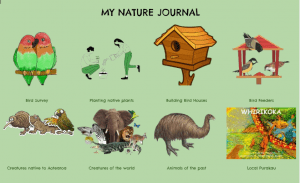
Kia ora Ashley,
It’s great to see you are in DFI this term. You have a lot of learning coming your way.
It’s great that you see ways to use these tools personally, professionally and with your class.
Looking forward to reading your posts each week as you progress through DFI.
from Cheryl Torrie
Kiā Ora Cheryl,
It was a good first session, although overwhelming, I enjoyed learning those new tools and tricks. Can’t wait to do more learning from DFI.
Kia ora Ashley,
So great to read about all of the different things we touched on last week that you are keen to embrace and use. I’m really interested to hear what has worked for you and your learners since last Friday.
See you tomorrow
Vicki
Kiā Ora Vicki,
Thank you! This week we looked at how we can use Google as a create, showed all the new ways of doing this, brought in their new best friend ‘remove.bg’. Tamariki went to town with that site. Although we looked at how we can use Google Doc as a create, next week we will dive in and start using it as part of our create in our reading text sets.
Bula vinaka Koka Ash,
You are on a wonderful journey over the next 9 weeks – the DFI really is intensive but if you take things on board, practice after each session and share with your student learners the digital component of your classroom, teaching and learning will really hum.
I look forward to seeing how you utlise LEARN, CREATE, SHARE on your classsite & in your collaborative teaching within the hub you work in.
Ngaa mihi,
Perky